On June 27, we had crepes for breakfast.

Yum, yum, yum.
This pic doesn't show the Nutella and the farmers' market cherry jam we also enjoyed on the crepes.
This is the original.

I am learning a ton about the capacity of Photoshop Elements in my Digital Magic class. I have been using that program (in various incarnations) since the early years of the last decade, but WOW is there a lot of stuff I never had an inkling even existed!
One lesson I've worked on this week is editing in "camera raw" mode. Who knew. (And you can use it on jpgs, too.)
This next pic is the first that I edited in "camera raw" mode. I'm not thinking it looks a lot different from the way it would look had I edited it my usual way, but just knowing that I have the ability to do things in a different way is great.

.



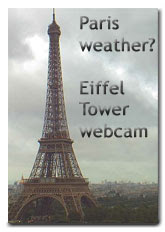













2 comments:
Good work! I wish i would have taken Maries class now. So many things i would have learned! But it was weeks away from starting and i wanted to play right then so i didn't sign up.
I heard of camera raw on the yahoo photoshop group. Theres at least 2 groups there; one is quite advanced and the other is for beginners with Elements. It sounded difficult to do so i'll ask my gson if he knows how to get it for me. But i have just a cheap point and click so don't know if that'll make a difference.
Looking forward to seeing more of your stuff!
Marie is going to start another session of the class -- in August, I think. :-) You might want to have a look and see if that one would work for you.
Elements can edit in raw mode even when the pic is a jpg rather than a pic stored in raw mode by your camera.
That is one of the things I did not know!
In Elements, the raw editing mode is not as packed with capability as the full Photoshop CS raw editing, I gather.
Raw editing mode has two "pages" -- one for what looks like all of the "enhance/lighting" options, all on one page, and the other is about sharpening.
I haven't used it hardly at all, but someone was telling me that, after using it exclusively for a while, they really preferred it to switching in and out of this, that, the other lighting options......
You get there by opening a pic from the editor (not the orgainzer). In the editor's "file" menu, there is an "open as" option, and you can "open as" camera raw.
When you save what you do there, SAVE WITH A DIFFERENT NAME!!!!!
Once you have edited something in raw, it will always expect you to edit it in raw........
Also -- to "undo", use ctrl-z
There is no "undo" on the page, but I have been told that ctrl-z will work.
I tried using the "straighten" and didn't like the effect and could NOT get rid of it. (that was before I was told about ctrl-z)
One of my cameras will save in raw mode, but I haven't tried it yet.
We are learning so many different things that it will be a long time before I have really messed with any of them enough to feel like I have a handle on them.
I am still stuck in wanting to mess with blending modes more, and that was Week 1!
:-)
ps -- I have tried many times to leave comments on your art gallery, and blogger has not saved them, as far as I can tell......
Post a Comment