I had messed with these gerberas before.
I added a layer of olde Englishe script, and the Chinese doll.
The script layer is between the other two. Its opacity has been lowered considerably, but no blending modes were applied.
The doll layer has a bevel and a drop shadow, and has been blended three different ways.
(I tried all the different blending modes, and these were the ones I liked.)
Luminosity.
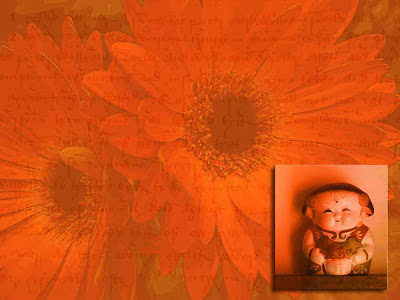
Linear light.
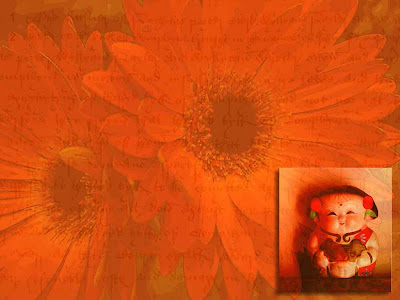
Hard light.
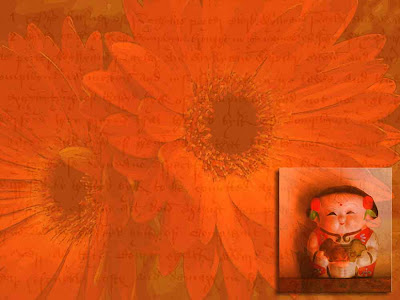
Not very different from each other, but a bit..........
Nice to have so many options!
Ok. The first week-three lesson is about making brushes.
I spent (probably too much) time cutting out the black-eyed susan I used in the digital mix a couple days ago, and, following Marie's instructions, I turned it into a "brush." If you just click with your brush, rather than dragging, it functions like a stamp.
So here is my new "brush", stamped three times on the linear-light gerbera-and-doll.
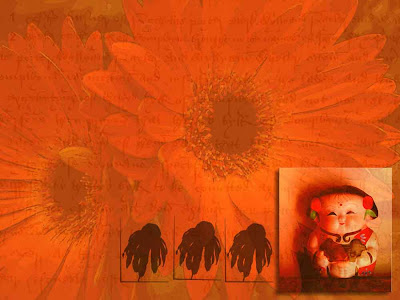
Huzzah.
Note that I put each "stamped" image in its own layer, so I could turn them a bit so it looks more hand-stamped.
I had trouble getting them to join up, after that, so I could treat them as a unit (change size and opacity on all three at once, and also move them as a unit), but google helped me fix that problem, and I was able to do what I wanted to do.
Huzzah, again.
Not crazy about this as a piece of work, but pleased to be learning to do so many things!
Mom, I am thinking about you. I remember you telling me that when you were taking your computer classes, you went WAY above and beyond with your assignments, so that you would be working on something you actually wanted to have/accomplish.
Well, the apple doesn't fall far from the tree. :-) I spent a REALLY long time this afternoon, pulling that flower out of its background.................
[laughing.........]
.



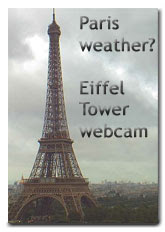













4 comments:
How cool that you're learning so many new things with Photoshop Element! It seems with Photoshop that there's always something new to learn! :)
Indeed!
I am very pleased. I have been using Elements for over six years, and using it very heavily for 5.5 years.
I am thrilled to be learning so many things about it! I knew there was a lot I did not know about layer blending, and I am SO pleased to be finding out that there are a whole BUNCH of other things that I didn't even know I didn't know about!
:-)
I will hopefully start using it soon. :)
There is SO much it can do.
I have been using some parts of it for years and years, but have learned there is SO much more it can do, over the last few weeks.
The very first lesson had some "You can do THAT?!?!?!?!?!?!"s in it, and all the rest have, too.
VERY pleased with all I am learning.... :-)
Learning how to use things that I knew existed but didn't know what to do with, and also learning that it can do things I never even knew it could do. Excellent. :-)
I heartily recommend Adobe's "classroom in a book" for whatever version of Elements. Very helpful as an intro to many of its capabilities.
At least -- I worked through it for version 3, many moons ago, and I would guess that the updates are as useful as that one was. :-)
Post a Comment