.
This image led my Oct. 14 post.
I decided to play with it. I started by pushing the saturation.
Then I started running through Photoshop Element's filters. This is "colored pencil."
"Cut out."
"Glowing edges."
"Glowing edges," inverted (white for black, purple for yellow, cyan for orange, etc).
"Ink outlines." Look what happened to the shadow!
"Stained glass." I don't like the leaf, but the text? Sort of interesting............
One thing that makes a big difference, using the filters, is the size of the image. The original for this image is 3000x4000 pixels. I shrunk it to a quarter of its original size, and ran through the filters again.
I'm not surprised that I (mostly) liked different filters on the smaller version of the image.
"Angled strokes" -- I like what happened to the text. If I wanted to obscure text, this works pretty well.
"Paint daubs" -- again -- nicely obscured text.
"Palette knife" -- like the abstraction............
"Poster edges" -- like what happened with the leaf.
"Sumi-e" -- I like this abstraction, too.
"Watercolor."
I made the image even smaller, and ran through the filters again.
"Fresco."
"Glowing edges" again -- text somewhat obscured, and I like the leaf better in this version than the full-size version above.
Inverted.
"Watercolor." The pages make me think of birch bark.........
Isn't it cool that these effects are available at the click of a button? I did a tiny bit of tweaking on some of them (lightening, maybe), but, mostly, these effects are literally the click of one button.
Hooray for toys!
.
Subscribe to:
Post Comments (Atom)





















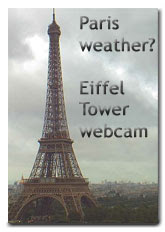













No comments:
Post a Comment